Efficient operations are essential in the IT sector, but achieving this goal is not fun. Although they are inefficient and may significantly extend the procedure, traditional methods are still in use. Now, they have ServiceNow, which has evolved into an all-inclusive solution for the IT industry. Organisations can access enterprise-level cloud platforms through the digital service known as ServiceNow.
ServiceNow streamlines routine processes and operations in the cloud. There was a noticeable difference in the overall gains and returns for businesses that started using ServiceNow. Other options include companies like Microsoft, IBM, SAP, Broadcom, and so on. Still, more and more businesses are making ServiceNow their platform of choice. Using ServiceNow for their job could be beneficial for several reasons.
ServiceNow:
ServiceNow is cloud-based software that automates business task management and provides IT services. Built on top of the IT Infrastructure Library (ITIL) principles, ServiceNow automates a wide range of activities and facilitates the creation of enterprise workflows. You have the option to personalise ServiceNow according to your needs. To automate procedures and build workflows, ServiceNow employs Machine Learning technologies.
Exactly why should you use ServiceNow?
Using ServiceNow is beneficial for several reasons. This is due, in part, to the following reasons:
- Customers, stakeholders, and workers of ServiceNow can tailor the platform to their processes and operations.
- Offering service levels that enhance productivity and automate operations helps organisations leapfrog and stand out.
- ServiceNow’s artificial intelligence (AI) helps establish a pattern for a structured work environment and streamlines corporate procedures.
- With ServiceNow’s user-friendly self-service platform, many customer-facing organisations can better meet their customers’ needs.
- You won’t have to worry about configuring your systems or keeping up with software updates because ServiceNow is a SaaS (Software as a Service). Enrolling in a SaaS in Cloud Computing course will give you a deeper understanding of the subject.
- Using ServiceNow speeds up the workflow, automating nearly every operation at the enterprise level.
- ServiceNow can increase IT Service Management (ITSM) efficiency by as much as 60%.
- Incorporating ServiceNow with the core HR and talent management apps also makes HR service management a breeze. Learn more about Servicenow Training.
Applications from ServiceNow:
There is a vast array of uses for ServiceNow in IT companies, including:
Professional Uses:
A drag-and-drop functionality makes it easy to customise applications in ServiceNow without writing any code. It simplifies and speeds up development by providing standard code templates for skilled developers. Reusing components allows you to create new applications.
Information Technology Services:
You can communicate with the organisation’s staff through the self-service portals ServiceNow provides. One useful feature of ServiceNow is ConnectChat, which allows staff to respond to chats in real-time. This eliminates the need for the team to communicate via the conventional mailing system, which involves sending emails. Another useful use for visual taskboards is in the process of delegating work to staff.
Support for Customers:
Customer service is more than just answering questions and fixing problems for consumers. Finding the root of the problem and fixing it should be the priority anytime a consumer encounters an issue. Regarding enterprise-wide departments like Engineering, Human Resources, etc., ServiceNow makes problem resolution a breeze. Take a look at how some top companies handle customer support.
Addressing Security Risks:
Thanks to ServiceNow’s organised workflow, it is simple to determine the gravity of security concerns and their effect on the company. Finding security weaknesses in a company requires extensive manual study. However, ServiceNow’s automated activities efficiently identify security vulnerabilities and offer fixes.
Does anyone use ServiceNow?
Business goals and IT service maintenance are both assisted by ServiceNow. The following individuals utilise ServiceNow for more than one purpose:
IT Staff:
ServiceNow helps IT staff with all of their IT and business service demands.
Those working in development:
Creators of new features and configurations rely on this platform to build their wares.
Support Groups:
This is how the organisation’s support teams assist the management and employees.
Officials in charge:
Several of ServiceNow’s administration services are accessible to administrators. These include roles, tasks, delivery, and user access.
Facilitator:
They utilise it to add new application processes and make basic configurations more user-friendly.
Get Access to ServiceNow: Steps
To get access to ServiceNow, you must follow these steps:
The first step is to access the ServiceNow developer portal via the provided link:
Go to https://developer.servicenow.com/dev.do while
Fill out the necessary fields to register as a new developer.
After you’ve verified your account, activate it and then log in.
You must agree to the ServiceNow developer terms and conditions to create an account.
The step is to locate the “Request Instance” on the ServiceNow dashboard that you will see after successfully signing in. Please see the attached image:
The next step is to explain why you’re using the instance.
Then, choose the latter out of three choices—London Release Notes, Jakarta Release Notes, and Kingston Release Notes.
The following step involves processing your instance and showing you its credentials.
As a security measure, requires you to change your account’s default password when you choose the login instance option.
You can access your instance dashboard once you’ve completed the previous steps. From there, you may manage your services and explore its features.
ServiceNow Products
Businesses can choose from various products offered by ServiceNow based on their requirements. The following are examples of ServiceNow products that can be of use:
Application automation:
Numerous business processes can be mechanised with the help of ServiceNow’s extensive product catalogue. With ServiceNow’s assistance, automating service health maintenance and minimising manual intervention becomes much easier.
Management Resources for Businesses:
For efficient company planning and execution, use ServiceNow’s Business Management features. It provides solutions that help speed up your business and makes it easy to choose where to focus on business development.
Manage your customer service with this tool:
You may automate the management of your client connections with the aid of ServiceNow’s solution. You can converse meaningfully with your customers and respond rapidly to their questions. Customers are more satisfied as a result, which leads to greater business.
Management of Human Resources:
You can focus on providing individualised HR services with the help of the HR management database system, which is a boon for HR managers. As a result, HR productivity goes up, and this solution makes it easy to optimise service delivery.
In Servicenow, How Can You Create A Report?
You can make various reports in ServiceNow, including pie, chart, bar, statistical, multidimensional, and more. So, let’s take a look at how you may make these reports:
- First, go to the All menu and choose Reports. Then, click on View/Run.
- The second step is to locate the Request area under the SM Application, which you may find by scrolling down.
- The following step displays many reports; click the Edit button to edit an existing report. The next phase is known as “making a new report”:
- This step is to choose the kind of report you want to make (bar, pie, chart, etc.) and then click New next to Global reports.
- Choose the measurement once you’ve filled out all the report information and choose the report type in the setup stage.
- Various measuring options are available: impact, notify, order, priority, and more. Whichever choice suits you best is the one you must make.
- This step is to generate your report when you’ve chosen the measurement. Now, you have the option to save the report.
Connector Configuration with the Help of Guided Setup
- With the Helpful Setup feature in the ServiceNow Connector, users can configure and mark all the necessary components of the ServiceNow installation for the AWS Service Management Cloud.
- With Guided Setup, users can plan the connector roll-out and launch it across ServiceNow staged environments by performing the fundamental configurations of the connector.
The Guided Setup for the Connector:
- It gives you a shortcut to the ServiceNow instance pages where you may set things up.
- Remember what you’ve done so you can pick up where you left off when needed.
- It makes navigating between the ServiceNow instance and the AWS documentation easier.
- Manages the process of setting up the Connector for both individuals and groups.
To set up a Connector with the help of Guided Setup
- As an administrator, please access your ServiceNow instance.
- Use the left-hand filter menu to find AWS Service Management Connector.
- Select Guided Setup.
- Proceed to the Get Started button after reviewing the details on the Guided Setup homepage.
- Take a look at the specifics of every part.
- Just pick the job you want to do and hit the Configure button.
- Select “Mark as Complete” once you’ve finished the job.
Click the Skip button if any sections or tasks don’t pertain to you.
Conclusion:
ServiceNow streamlines and improves service delivery and efficiency with its cloud-based workflow automation platform. It combines all of your IT demands into one platform. After beginning in IT service management (ITSM), ServiceNow expanded into providing operational, governance, and security capabilities, making it a full-fledged IT management platform. More than eighty per cent of Fortune 500 companies rely on ServiceNow. You can save hundreds of hours in productivity thanks to ServiceNow’s assistance in establishing consistent data and processes throughout your company. This will allow you to implement advanced automation workflows.
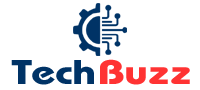


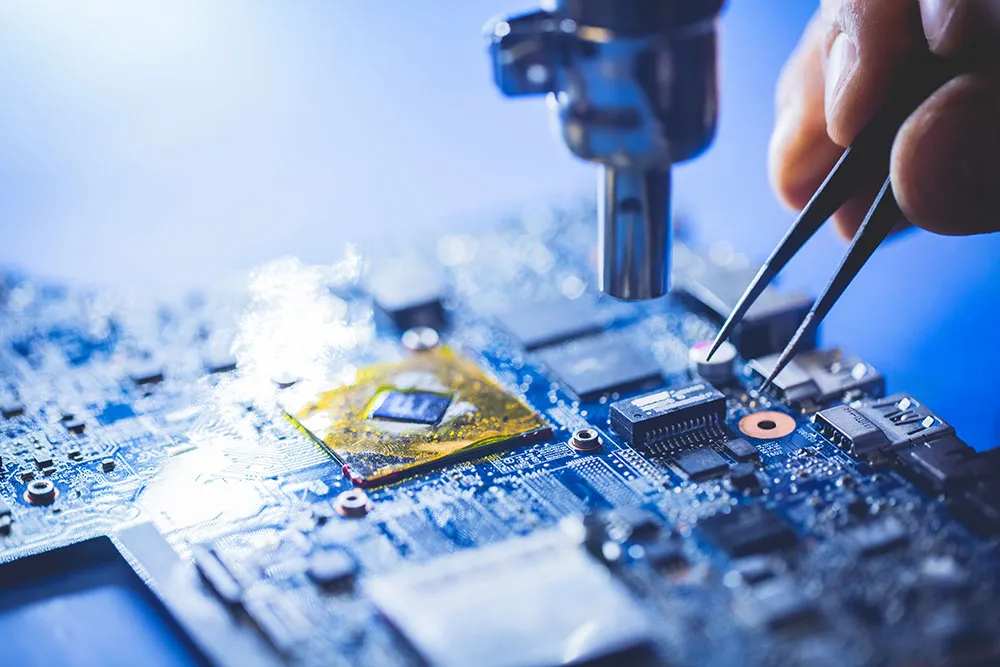
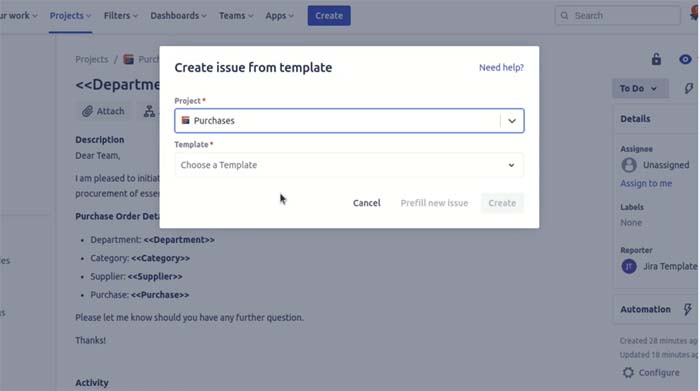


Leave a Reply