Optimizing your website’s performance is of utmost importance if you want to gain potential visitors and retain existing visitors on your site. An optimized website is one that offers a smooth user experience to visitors and encourages them to return.
Moreover, understanding how WordPress sites operate by learning digital marketing techniques and integrating them together can bring about impressive results in capturing your target audience.
This blog offers a broad overview of the 10 best practices to Optimize your WordPress site. If you wish to learn and build your website, a WordPress training course would be extremely beneficial for you as you will have your site ready in no time!
Let’s look at the 10 best practices to optimize your WordPress site.
10 Best Practices To Optimize Your WordPress Site
1. Keep Your Site Updated
Being an open-source project, WordPress frequently gets updated. Along with the site, WordPress themes and plugins also may be regularly updated.
Keeping your site, themes and plugins updated to the latest versions are of utmost importance due to several reasons. Each update does not offer new functionalities but fixes security issues and bugs. It secures your site from hackers, ensures security and optimization.
You can use WordPress auto-update tools to keep your site safe and well-optimized.
2. Reduce HTTP Requests
HyperText Transfer Protocol (HTTP) is a protocol that the browser uses to communicate with a remote web server. HTTP requests are used by the webserver to load different parts of a website page like images, videos, JavaScripts, stylesheets by transferring them to the protocol.
Longer queues of requests tend to block a few requests and slow down your website significantly.
To reduce the number of HTTP requests, you can consider the following points.
- Compress CSS and JavaScript files and merge them into one file.
- Remove unnecessary images, JavaScript files, fonts and stylesheets
- Remove extra plugins
- Switch your website to HTTP/2. However, this depends on the hosting provider that you use.
3. Use An Optimized WordPress Theme
WordPress offers several themes, however, not all themes are optimized. You need to choose the right theme that serves your purpose, to be able to create a website that performs well.
A design that is badly coded or intricately designed can add unnecessary weight to your website. Hence, it is wise to choose an adaptive theme, favoured by search engines, to optimize your performance and increase loading speed. Stay updated with the Best Website Design Trends in 2021.
Let’s go over a few criteria that will help you choose a theme for your website.
- Choose a responsive design that functions well on all mobile and screen devices
- If you have specific plugins in mind, check the theme compatibility with those plugins
- Choose a translation friendly theme to create a multilingual website
- Pick an SEO-friendly theme
- Always check the ratings and reviews of the theme
4. Optimize Image Sizes
Images help in breaking long pieces of text and boost engagement. Researchers have found that visual content encourages 80% of people to read your content.
However, if pages contain a lot of non-optimized images, it can reduce your website’s loading speed considerably.
There are 2 main ways to optimize your image sizes:
- Compress images up to 5x before uploading them
- Resize your images to adjust to modern screen resolutions
Ensure that you use the correct file type for your images. Using JPEG for photos with a variety of colours and PNG for simpler graphics would be a good idea. Moreover, WordPress also offers several plugins that you can use to compress your image sizes.
Enabling the Lazy Load plugin ensures that images are only loaded when the area becomes visible to the user. This will greatly increase the loading speed.
5. Use CDN
A Content Delivery Network (CDN) is a group of servers that are geographically distributed, and work together to provide faster delivery of content on the internet.
Each server stores static files like images, CSS, JavaScripts, that are used on your website. When a visitor opens your site, these static files are displayed to the visitor, by the server that is closest to them, increasing the loading speed.
6. Use Minimal And Faster Plugins
Trying out and experimenting with new plugins can seem fun but they are the biggest reason for WordPress sites being slow.
Plugins offer website owners additional functionality like analytics or the ability to schedule, comment on blog posts etc, but also increase loading time. Thus, turning off or removing used plugins and those that are not critical for your website would be a wise decision.
7. Empty Your Trash And Reduce Drafts, Spam And Post Revisions
Whenever any content, like a post, image or comment is deleted, it is sent to trash. The content can either be recovered or deleted permanently. However, trash takes up a lot of space on your database and takes longer to retrieve information. Disabling the trash option or regularly clearing trash can help in clearing space on your database.
Furthermore, the number of drafts and post revisions also take up space on the database. Hence, delete unwanted drafts regularly and limit the number of post revisions.
8. Use Excerpts On Homepage And Archives
WordPress displays the whole article on the homepage, by default. This increases the loading time and can reduce page views if visitors do not feel the need to view all the articles.
Thus, navigate to settings and set your site to display excerpts instead of the full content.
9. Split Long Posts Into Pages
Longer posts with more images tend to be more in-depth. These take a lot of time to load. Hence, to optimize the loading time, WordPress offers its users built-in functionality. Users can simply add a ‘nextpage’ tag in the article, where they wish to split it into the next page.
10. Use Website Caching
Website caching is the process where a few of your website’s static files are saved on your visitor’s computer temporarily. This includes website logos, CSS, JavaScript etc.
Thus, every time the visitor returns to your website, caching helps faster loading, since now they need not load the site fully.
Key Takeaways,
These were the 10 best practices to optimize your WordPress site. Since search engines are giving high importance to the loading speed of the website, using the above optimization techniques efficiently can be extremely helpful.
If you wish to gain an in-depth understanding of optimizing your website and ranking higher on search engines, a Search Engine Optimization course would be very knowledgeable.
I hope you enjoyed reading this blog! Will you be adopting the 10 best practices to optimize your WordPress site? Let us know in the comments section below.
Author’s Bio

Karan Shah
Founder and CEO at IIDE
An ‘Edupreneur’ and the founder of IIDE – Indian Institute of Digital Education.
He is a passionate public speaker and teacher for over 10 years. He has trained over 1,00,000+ students and 25+ corporates in Digital Marketing via online and offline channels. He is a Harvard alumnus specialising in E-commerce. He is a TEDx speaker and is a visiting faculty at India’s top management institutes like the IIMs.
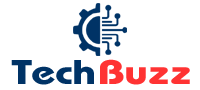
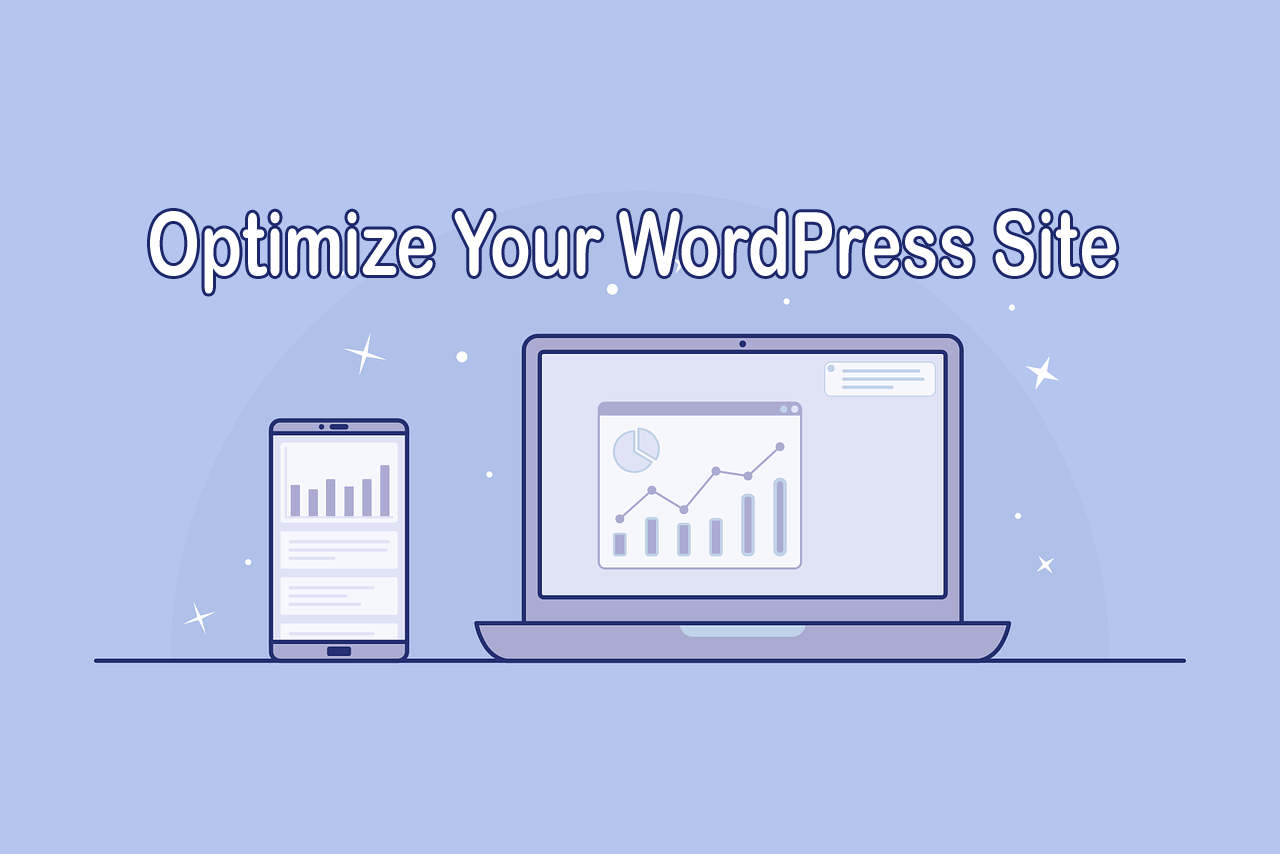

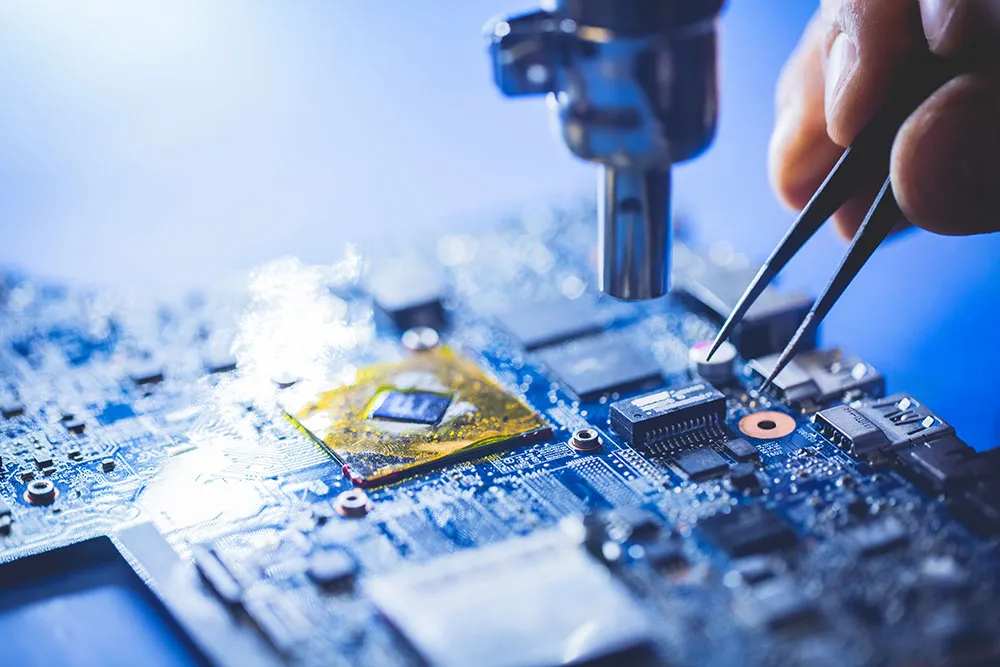

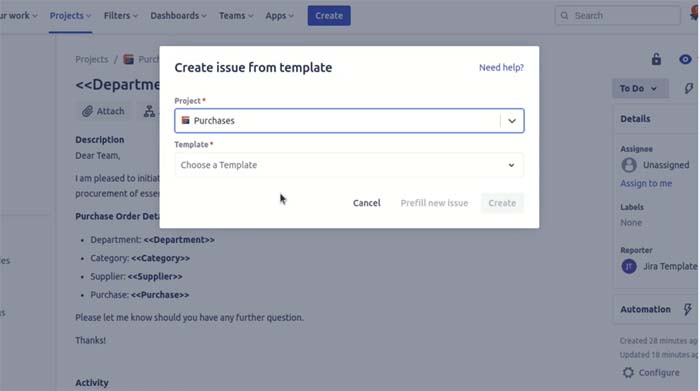


Leave a Reply